Other
-
New a sample application by cli tool with authentication
dotnet new mvc --auth Individual
-
Define property with default value in single line
public int X { get; set; } = x; // C# 6 or higher
-
Improve Visual Studio 2019 performance
-
Disable the Diagnostic Tools, Tools > Options > Enable Diagnostic Tools
-
[AutoMapper] installiation for NetCore
# install package (and DI)
AutoMapper.Extensions.Microsoft.DependencyInjection
# Add DI
services.AddAutoMapper(typeof(MappingProfile));
# Add Profile
public class MappingProfile : Profile
{
public MappingProfile()
{
CreateMap<Source, Dest>().ReverseMap();
}
}
# Start mapping
private readonly IMapper _mapper;
public ValuedController(IMapper mapper)
{
_mapper = mapper;
}
...
Dest campaign = _mapper.Map<Source>(request);
-
[AutoMapper] Error mapping: lost child mapping: Mapping object to child object
Mapper.CreateMap<ParentDto, Parent>()
.ForMember(m => m.Children, o => o.Ignore()) // To avoid automapping attempt
.AfterMap((p,o) => { o.Children.xxx = p.ChildrenXXX); });
-
Entity Framework error “Sequence contains no elements”
-
Cause: Find() not returning value
-
Solve: Use FindOrDefault() rather than Find() to get “null”
-
C# – Substring by regex, not found: empty
Regex.Match(input, @"FindKey=(\w+)").Groups[1].Value
-
Prebuild event in Visual Studio replacing $(SolutionDir) with *Undefined*
-
Msg:
-
when using
<Project>
...
<Target Name="AfterBuild">
<Copy SourceFiles="$(SolutionDir)..\Lib\*.dll" DestinationFolder="$(OutDir)Debug\bin" SkipUnchangedFiles="false" />
<Copy SourceFiles="$(SolutionDir)..\Lib\*.dll" DestinationFolder="$(OutDir)Release\bin" SkipUnchangedFiles="false" />
</Target>
</Project>
-
Get error
18:17:09 D:\CI_FOLDER\SYSTEM\Jenkins\workspace\XXX_Daily_Build\Src\XXX\XXX.csproj(273,5): error MSB3030: Could not copy the file "*Undefined*..\Lib\x86\YYY.dll" because it was not found.
-
Ans: replacing all $(SolutionDir) with $(ProjectDir)..\.
-
IIS – HTTP Error 404.3-Not Found in IIS 7.5 ()
-
Msg: The page you are requesting cannot be served because of the extension configuration. If the page is script, add a handler. If the file should be downloaded, add a MIME map.
-
Ans:
Control Panel -> Programs and Features -> Turn Windows features on or off
Internet Information Services -> World Wide Web Services -> Application Development Features
>>
Check all ASP.NET (.NET Extensibility, ISAPI Extensions, ISAPI Filters will be selected automatically).
-
VS – Trace back code (find last step on break point)
-
After version Visual Studio Enterprise 2017 version 15.5 Preview.
-
Enable : Tools, Options, IntelliTrace settings, and select the option “IntelliTrace events and snapshots.”
-
Get trace back on Stack Frame
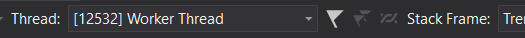
.NET.Core
-
Error when sending message to Kafka
-
Error:
{"Method not found: 'System.Threading.Tasks.Task`1<Confluent.Kafka.DeliveryResult`2<!0,!1>> Confluent.Kafka.IProducer`2.ProduceAsync(System.String, Confluent.Kafka.Message`2<!0,!1>)'."}
-
Ans: Install package: “Confluent.Kafka”
-
Enable debugging on IIS (Detailed error message)
-
HTTP Error 500.30 – ANCM In-Process Start Failure
-
Issue: If the target machine you are deploying to doesn’t have ANCMV2, you can’t use IIS InProcess hosting.
-
Solve (choose one):
-
Install bundle which has ASPNETCoreModuleV2.
-
Modify .csproj file.
<PropertyGroup>
<TargetFramework>netcoreapp2.2</TargetFramework>
-- <AspNetCoreHostingModel>InProcess</AspNetCoreHostingModel>
++ <AspNetCoreHostingModel>OutOfProcess</AspNetCoreHostingModel>
++ <AspNetCoreModuleName>AspNetCoreModule</AspNetCoreModuleName>
</PropertyGroup>
-
HTTP Error 500.30 – ANCM In-Process Start Failure
-
Issue: can’t read db connection string of appsettings.json when initializing NetCore .
-
Solve: fix the format and make it do reading appsettings.json correctly.
-
500.19 “handlers” This configuration section cannot be used at this path
-
Issue: can’t read <handlers> section at web.config
-
Solve:
-
Install windows feature “Application Development Features” in World Wide Web Services(IIS)
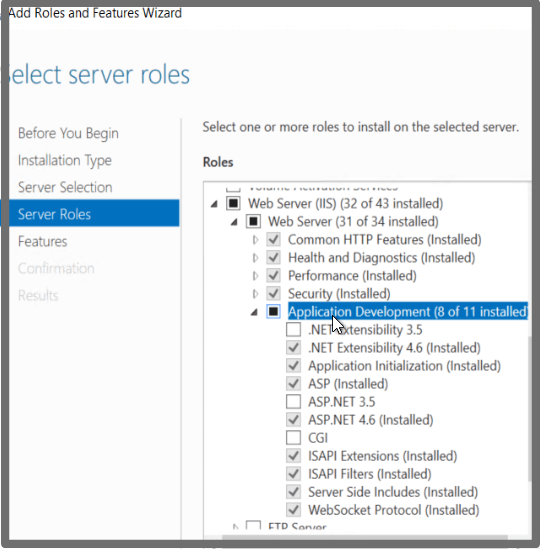
-
HTTP error 500.30 – ANCM in-process start failure
-
ANCM == AspNetCoreModule
-
Issue: Logging to specific log folder permission denied
-
Solve:
-
Get issue detail by opening stdoutLogEnabled=”true” in web.config.
-
Set log folder permission “Read/Write/Modify” to local user “IIS_IUSRS”.
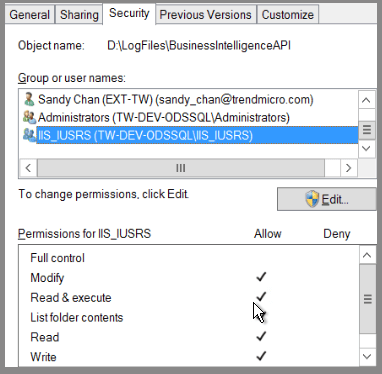
-
Json config with strong type
在 Startup.ConfigureServices 透過 services.Configure<T>()以強型別對應 IConfiguration 實例的方式,加入至 DI 容器:
Startup.cs
|
1
2
3
4
5
6
7
8
9
10
11
12
13
14
15
16
17
18
|
// …
public class Startup
{
private IConfiguration _config;
public Startup(IConfiguration config)
{
_config = config;
}
public void ConfigureServices(IServiceCollection services)
{
// …
services.Configure<Settings>(_config);
}
// …
}
|
使用的 DI 型別改成 IOptions<T>,如下:
Controllers\HomeController.cs
|
1
2
3
4
5
6
7
8
9
10
11
12
13
14
15
16
17
18
19
20
21
22
23
24
25
26
27
28
29
|
using Microsoft.AspNetCore.Mvc;
using Microsoft.Extensions.Configuration;
using Microsoft.Extensions.Options;
namespace MyWebsite.Controllers
{
public class HomeController : Controller
{
private readonly Settings _settings;
public HomeController(IOptions<Settings> settings)
{
_settings = settings.Value;
}
public string Index()
{
var defaultCulture = _settings.SupportedCultures[1];
var subProperty1 = _settings.CustomObject.Property.SubProperty1;
var subProperty2 = _settings.CustomObject.Property.SubProperty2;
var subProperty3 = _settings.CustomObject.Property.SubProperty3;
return $”defaultCulture({defaultCulture.GetType()}): {defaultCulture}\r\n”
+ $”subProperty1({subProperty1.GetType()}): {subProperty1}\r\n”
+ $”subProperty2({subProperty2.GetType()}): {subProperty2}\r\n”
+ $”subProperty3({subProperty3.GetType()}): {subProperty3}\r\n”;
}
}
}
|
輸出結果如下:
|
1
2
3
4
|
defaultCulture(System.String): zh-TW
subProperty1(System.Int32): 1
subProperty2(System.Boolean): True
subProperty3(System.String): This is sub property.
|
這樣就可以是強型別,且有明確的型態。
-
After new installing IIS and Net.Core Bundle, get Error message from website: HTTP Error 502.5 – Process Failure
-
Ans1: Install the right NetCore runtime (beside server hosting bundle) (more detail message: dotnet XXX.dll)
-
Ans2: restart IIS by following commands.
net stop was /y
net start w3svc
-
Got 502.3 error when upgrading .Net.Core version
-
Error message:
An assembly specified in the application dependencies manifest (CloudKeyPool.deps.json) was not found:
package: ‘Microsoft.ApplicationInsights.AspNetCore’, version: ‘2.1.1’
path: ‘lib/netstandard1.6/Microsoft.ApplicationInsights.AspNetCore.dll’
This assembly was expected to be in the local runtime store as the application was published using the following target manifest files: aspnetcore-store-2.0.0-linux-x64.xml;aspnetcore-store-2.0.0-osx-x64.xml;aspnetcore-store-2.0.0-win7-x64.xml;aspnetcore-store-2.0.0-win7-x86.xml
-
Solution: Add the follows into .csproj file.
<PropertyGroup>
<PublishWithAspNetCoreTargetManifest>false</PublishWithAspNetCoreTargetManifest>
</PropertyGroup>
-
Enable IIS Debug log
編輯 web.config 檔案。 將 stdoutLogEnabled 設定為 true,並將 stdoutLogFile 路徑變更為指向 [logs] 資料夾 (例如 .\logs\stdout)。 路徑中的 stdout 是記錄檔名稱前置詞。 建立記錄檔時,系統會自動新增時間戳記、處理序識別碼及副檔名。 使用 stdout 作為檔案名稱前置詞時,一般記錄檔會命名為stdout_20180205184032_5412.log。
-
Error NETSDK1004 Assets file ‘D:\{solutionPath}\obj\project.assets.json’ not found. Run a NuGet package restore to generate this file.
-
Tools > NuGet Package Manager > Package Manager Console and run:
dotnet restore
-
How to debug with local NuGet packages
-
Put *.nupkg at specific folder, and add this folder into Tools -> Options -> Add a new NuGet source.
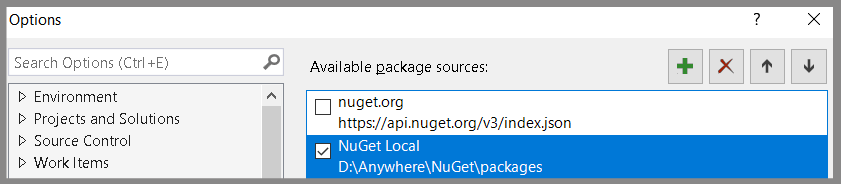
-
Make the new source checked ONLY (avoid other confusing packages)
-
Refresh NuGet list.
-
Change Nuget feed/source position
C:\Users\{{UserName}}\AppData\Roaming\NuGet\NuGet.Config
C:\WINDOWS\system32\config\systemprofile\AppData\Roaming\NuGet\NuGet.Config //For local user:"SYSTEM"
=== NuGet.Config ===
<?xml version="1.0" encoding="utf-8"?>
<configuration>
<packageSources>
<add key="nuget.org" value="https://api.nuget.org/v3/index.json" protocolVersion="3" />
<add key="{{new-source}}" value="{{serverLink}}" />
</packageSources>
</configuration>
-
Check the log of windows service
-
“Computer Management” -> “Event Viewer” -> “Windows Logs” -> “System” -> filter by “Service Control Manager”
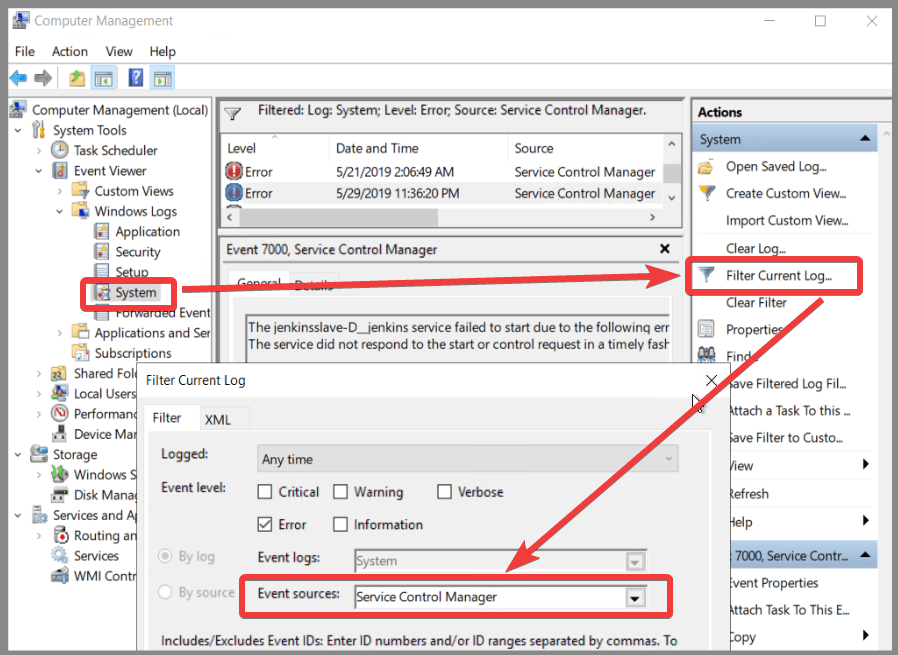
.NET.Framework
-
Remove all cache for .NET project
-
Get “NULL object not reference” error when calling Task<XXModel> method
-
Ans: Not catching response value.
-
Missing NuGet package, eg. System
-
Msg: This project references NuGet package(s) that are missing on this computer. Use NuGet Package Restore to download them.
-
Ans:
-
Reinstall nuget package.
-
Fix “package” folder path inside .csproj file.
-
List usage
// if all no null
if (list.All(x => x.MyProperty != null))// do something
// if one not null
if (list.Any(x => x.MyProperty != null))// do something
// find or default
List<int?> evens = new List<int?> { 0, 2, 4, 6, 8 };
var greaterThan10 = evens.Find(c => c > 10);
if (greaterThan10 != null)
{
// ...
}
-
Mocking static method/class (Warning: bad idea to mock static)
You can achieve this with Pose library available from nuget. It allows you to mock, among other things, static methods. In your test method write this:
Shim shim = Shim.Replace(() => StaticClass.GetFile(Is.A<string>()))
.With((string name) => /*Here return your mocked value for test*/);var sut = new Service();PoseContext.Isolate(() =>
result = sut.foo("filename") /*Here the foo will take your mocked implementation of GetFile*/, shim);
-
Upgrade NET error
-
Msg: Your project does not reference “.NETFramework,Version=v4.7.2” framework. Add a reference to “.NETFramework,Version=v4.7.2” in the “TargetFrameworks” property of your project file and then re-run NuGet restore
-
Ans: Delete “obj” folder and rebuild.
-
FileLoadException when using MailKit/MimeKit
-
Error: MimeKit The located assembly’s manifest definition does not match the assembly reference
-
Ans: Update Nuget MimeKit to the same to all project.
-
Can not delete \bin\roslyn\VBCSCompiler.exe – Access is denied
-
Task manager -> stop all “VBCSCompiler.exe”
-
Config file ScFilesToTransform does not define a value for metadata “Link”.
-
ErrorMsg:
Error The item "config\xxx.config" in item list "ScFilesToTransform" does not define a value for metadata "Link". In order to use this metadata, either qualify it by specifying %(ScFilesToTransform.Link), or ensure that all items in this list define a value for this metadata. YYY.Project
-
Solve: Change “config\xxx.config” to “Copy if newer”
-
Couldn’t load EnterpriseLibrary.Logging
-
ErrorMsg:
loggingConfiguration: Could not load file or assembly 'Microsoft.Practices.EnterpriseLibrary.Logging
-
Solve: Version and PublicKeyToken should be the same
Version=x.x.x.x, Culture=neutral, PublicKeyToken=yyyyyyyyy
-
IIS rewrite module – remove sub-folder issue
-
HTTP Error 500.30 – ANCM In-Process Start Failure
-
Issue: If the target machine you are deploying to doesn’t have ANCMV2, you can’t use IIS InProcess hosting.
-
Solve (ch
#Net #Net.Core #IIS #Visual stodio #VS